Getting started with the ABN AMRO Web Portal
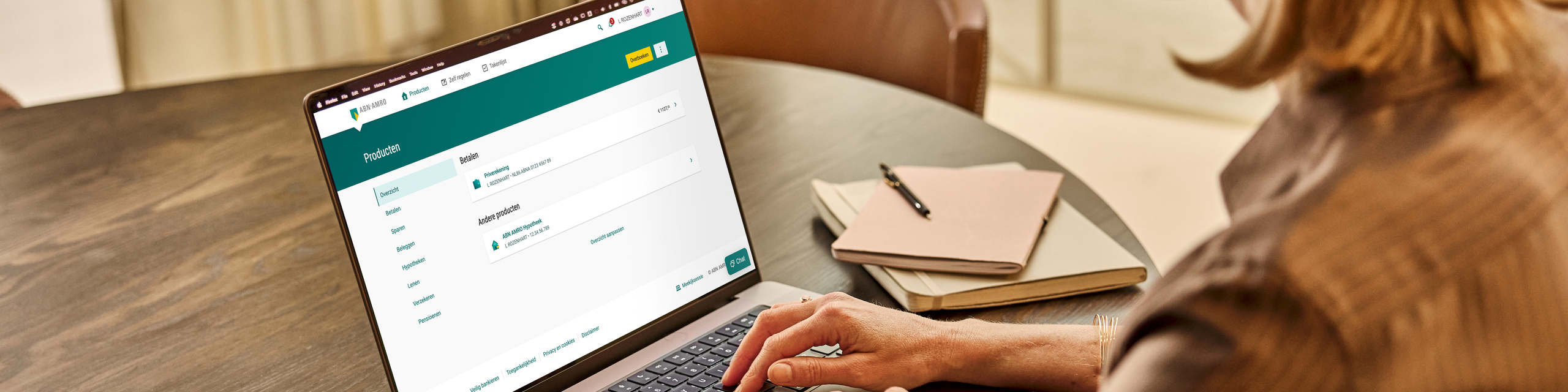
Consult the ABN AMRO Web Portal on your PC or laptop to consult the value of your portfolio and details of your investments. Track the performance of your investments by sector, currency, value and geographical area. You can view and archive your account statements and transactions via the postbox.
Instructions
You are not yet using the Private Banking App?
You will need the app or a QR scanner to log in to the web portal. Request a QR scanner from your contact person or download the Private Banking App first. Register the Private Banking App, using the userID and initial password you have received by post or refer to the instructions page of the app.
How to log in for the first time?
When you already activated the Private Banking App:
- Enter your userID and click Next. Your userID is the same as the Private Banking App.
- Open the Private Banking App and confirm you want to log on to the App. Follow the steps on your smartphone.
- If the app is already open, click on Mobile Confirmation on the left-hand menu.
- You are now logged into the web portal.
How do I monitor the evolution of my investments?
- On the homepage you can consult the overview of your investments.
- Click on one of the investment products to consult the composition of the asset class. You can click on the asset class for more information.
- Analyse the spread of your investments by sector, currency or geographical area.
- In addition, you can consult the list of instruments in detail.
Discover the postbox
You can view and archive your account statements and transactions via the postbox.
- In the horizontal menu, go to the postbox.
- On the left-hand side, you have the option to filter by date type, document type and by portfolio.
- Then click Apply. Click the name of the document to open it.
- Next to the document you will find an icon to archive or download.
- Would you like to download or share multiple messages at once? You can, too. Select the messages you want and then click on Download or Archive at the top.
Did you install the app already?
To use the web portal, please download the app first. The app allows you to authenticate yourself to log in to the web portal.
See the instructions for the app.
Frequently Asked Questions about the web portal
How do I get a username?
To obtain a username, please get in touch with your usual contact person or Private Banker, who will do this for you.
I'm not yet a client of ABN AMRO MeesPierson Belgium. What should I do?
As Digital Banking is part of our Private Banking service, please make an appointment with one of our Private Bankers first.
What do I do if I've forgotten my username?
If you need us to send you a reminder of your username, please send an email to digital.support@be.abnamro.com
What do I do if I've forgotten my original password?
If you need us to send you a reminder of your original password, please send an email to digital.support@be.abnamro.com
What can I do with this app / web portal?
The Digital Banking app offers various features, with a focus on your investments. Our app is also constantly being updated and extended to add more features for you. Please visit our website to find out more about the latest updates.
How can I use my device and data securely?
We do everything we can to enable you to do your banking in complete security. However, it's just as important that you know how to use your device and data securely. We're happy to help you with this, which is why we've put up several tips about how to use mobile banking securely on our website.
I get an error message while registering?
- Please make sure that your username and initial password are entered correctly, as they are case sensitive.
- Make sure that the date and time of your phone is set to "auto set" (see "date & time" under "System" in the menu).
I get an error message upon login of the Web Portal.
Before being able to log on to the Web Portal it is important to have a registered App. This can be both on tablet or smartphone. The registered device then serves as a token for your access to the Web Portal. In case you have a registered App and still receive an error message, please report this to digital.support@be.abnamro.com
Do you need support?
Telephone

You can contact us by telephone on working days (Monday to Friday) between 9 am and 5 pm on the telephone number +32 (0) 9 242 23 58.
Telephone

You can contact us by telephone on working days (Monday to Friday) between 9 am and 5 pm on the telephone number +32 (0) 9 242 23 58.



